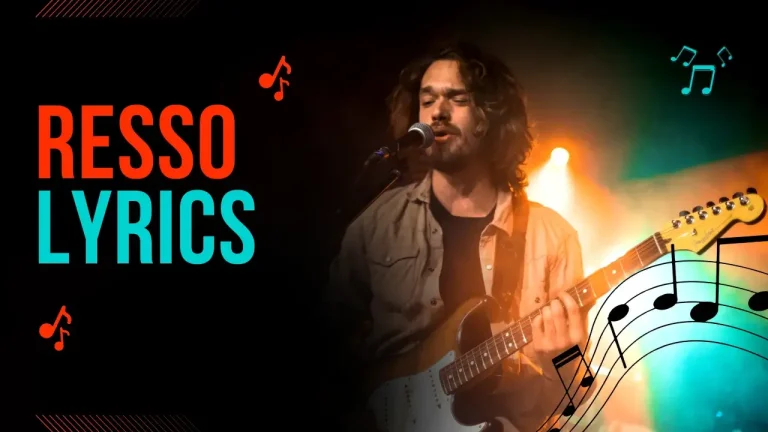Resso is an innovative music streaming platform that allows users to discover, share, and create playlists with their favorite tracks. One of its standout features is the ability for users to upload and share their own music, providing a platform for aspiring artists and music enthusiasts alike. In this detailed guide, we’ll walk you through the step-by-step process of Add your own music to Resso Music.
What is Resso?
Launched in 2020 by ByteDance, Resso aims to enhance the music streaming experience by integrating social features that allow users to interact with one another. Unlike traditional music platforms, Resso emphasizes community and engagement, enabling users to comment on tracks, create playlists, and share music with friends. With its unique interface and features, Resso provides a fresh approach to music streaming.
Step 1: Create Your Resso Account
Before you can upload your music, you need to have a Resso account. Here’s how to set one up:
Download the Resso App
- For iOS Users: Visit the App Store and search for “Resso.”
- For Android Users: Go to the Google Play Store and search for “Resso.”
- Install: Click the download button to install the app on your device.
Sign Up for an Account
- Open the App: Launch the Resso app after installation.
- Choose a Sign-Up Method: You can sign up using your email address, phone number, or through social media accounts like Facebook, Google, or Twitter.
- Complete the Registration: Follow the prompts to verify your account, which may involve receiving a verification code via SMS or email.
- Set Up Your Profile: Once registered, you can customize your profile by adding a profile picture and a bio to represent yourself in the Resso community.
Log In
- After creating your account, log in using your credentials to access the app.
Step 2: Prepare Your Music Files
Before uploading music, it’s crucial to ensure your tracks are well-prepared. Here’s how to get started:
Choose the Right File Format
Resso typically supports common audio formats like:
- MP3: A widely-used audio format known for its compatibility and compression.
- WAV: A higher quality, uncompressed format that maintains sound fidelity but takes up more space.
Edit Metadata
Metadata includes crucial information about your music, such as:
- Track Title: The name of your song.
- Artist Name: Your name or the name of the group.
- Album Name: If applicable, the name of the album your song belongs to.
- Genre: The category that best describes your music.
Ensure your tracks have this information correctly set up, as it helps users discover and sort your music.
Ensure Audio Quality
- Recording Quality: Aim for high-quality recordings, ideally at least 320 kbps for MP3s or CD-quality for WAVs.
- Mastering: If possible, have your tracks professionally mastered to ensure they sound their best on various devices.
Step 3: Upload Your Music to Resso
With your account set up and your music prepared, you can now upload your tracks. Follow these steps:
Access Your Profile
- Tap on Your Profile Icon: This is usually located in the bottom right corner of the app interface.
Find the Music Upload Option
- Look for “Upload Music”: Depending on the app’s layout, this option may be found in your profile settings or directly on your profile page.
Select Your Music Files
- Choose Files: Click on “Choose Files” or a similar button. This will open your device’s file manager.
- Locate Your Tracks: Navigate to the folder where your prepared music files are stored and select the tracks you want to upload. You can usually upload multiple files at once.
Fill in the Required Details
After selecting your files, you will need to provide additional information:
- Track Title: Enter the name of your song.
- Artist Name: Input your name or the name of your band.
- Album Name: If applicable, include the album name.
- Artwork: Upload album artwork (this is often recommended and may enhance the visibility of your music).
Confirm the Upload
- Review Information: Double-check all details to ensure accuracy.
- Click on “Upload”: Once everything is filled out, click the “Upload” or “Submit” button to start the upload process.
- Wait for Completion: The upload time may vary based on your internet speed and the size of your files. Ensure you have a stable connection during this process.
Step 4: Promote Your Music
After your music is successfully uploaded, it’s time to promote it and reach a wider audience:
Utilize Social Media
- Share Links: Post links to your Resso tracks on platforms like Facebook, Instagram, and Twitter. Encourage your followers to listen, like, and share.
- Create Engaging Posts: Use visuals, behind-the-scenes content, or teaser videos to create excitement about your music.
Create Playlists
- Combine Your Tracks: Create playlists that include your music alongside popular songs. This can help expose your music to new listeners who enjoy similar genres.
- Themed Playlists: Consider creating themed playlists for different moods or events, making your music more accessible.
Engage with the Resso Community
- Comment and Interact: Participate in discussions on other users’ posts. Commenting on tracks can draw attention to your profile and music.
- Follow Other Artists: Connecting with other musicians and music enthusiasts can create opportunities for collaboration and sharing.
Gather Feedback
- Ask for Opinions: Encourage listeners to provide feedback on your music. This can help you refine your style and identify what resonates with your audience.
- Conduct Polls: Use social media polls to ask your audience which songs or genres they prefer.
Step 5: Monitor Your Music’s Performance
Once your music is live on Resso, it’s important to track how well it’s performing:
Access Performance Metrics
- View Play Counts: Resso may provide insights into how many times your tracks have been played, liked, or shared.
- Analyze Listener Demographics: If available, check the demographics of your listeners to tailor future promotions.
Adapt Your Strategy
- Use Insights to Improve: Based on your music’s performance, consider adjusting your promotional tactics. If certain genres or styles gain more traction, you might want to create more music in that direction.
- Stay Engaged: Continue interacting with your audience to maintain interest and encourage new listeners.
Conclusion
Add your own music to Resso Music is a rewarding process that allows you to connect with a vibrant community of music lovers. By following this comprehensive guide, you can upload your tracks, promote your music effectively, and engage with listeners in a meaningful way. Whether you’re an aspiring artist or just a passionate music enthusiast, Resso offers a platform to share your creativity and enjoy the world of music. Happy uploading, and may your tracks resonate with many.