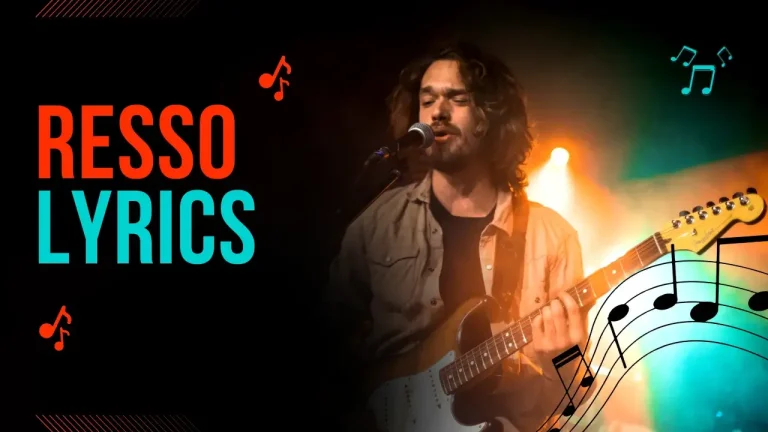Resso is a popular music streaming app that allows users to enjoy a wide variety of music while connecting with others through social features. Your Resso profile name is a key aspect of your identity on the platform, serving as your online persona and helping others recognize you. If you ever want to change your display name—whether to add a personal touch, rebrand yourself, or simply for fun—this detailed guide will walk you through the steps to update Resso name.
Why Update Resso Name?
Before diving into the steps, let’s explore why you might want to change your Resso name:
- Personal Branding: If you want to create a distinct presence on Resso, updating your name can make it more memorable or better aligned with your online persona.
- Change in Interests: Your music taste or style may change over time, and you might want your profile name to reflect that shift.
- Consistency Across Platforms: If you’re active on other social media platforms, updating your Resso name can help maintain consistency across profiles, making it easier for others to find and follow you.
How to Update Resso Name: Step-by-Step Guide
Step 1: Open the Resso App
- Ensure You Have the Latest Version: Make sure you have the most recent version of the Resso app installed on your device. You can check for updates in the Google Play Store (for Android) or the Apple App Store (for iOS).
- Launch the App: Tap the Resso icon on your device’s home screen to open the app.
Step 2: Navigate to Your Profile
- Locate the Profile Icon: Once you’re on the app’s main screen, look for the “Me” icon, typically located at the bottom right corner of the screen.
- Tap the Me Icon: Tapping this icon will take you to your profile page, where you can view your profile details, playlists, liked songs, and followers.
Step 3: Access the Edit Profile Option
- Find the Edit Profile Button: On your profile page, you should see an “Edit Profile” button, usually found near the top of the screen, next to your profile picture.
- Tap Edit Profile: This will open up the profile settings, where you can modify various aspects of your profile, including your display name.
Step 4: Update Your Resso Name
- Locate the Display Name Field: Within the Edit Profile screen, you will find fields for your profile information, including your display name. Look for the section labeled “Name” or “Display Name.”
- Tap on the Name Field: Tap the field to activate the text box, allowing you to edit or replace your existing name.
- Enter Your New Name: Type your new name into the text box. Make sure it reflects your identity or brand while staying within Resso’s character limits.
- Example of a Good Resso Name: “IndieBeatsQueen,” “RockstarRavi,” or “VibeCurator.”
- Keep It Simple and Memorable: Choose a name that is easy to remember, spell, and search for.
Step 5: Save Your New Name
- Locate the Save Button: After entering your new name, look for the “Save” or “Done” button, typically located at the top right corner of the screen.
- Tap Save or Done: This will save your changes and update your profile name immediately.
- Verify the Change: Go back to your profile to confirm that your new name is displayed correctly. If not, repeat the steps or try restarting the app to refresh the changes.
Troubleshooting: What to Do If You Can’t Update Your Resso Name
- Check Your Internet Connection: A stable internet connection is essential for making profile changes. If your connection is unstable, try switching to a different network.
- Clear Cache: If the app is running slowly, clear the cache by going to your device’s settings and selecting the Resso app.
- Reinstall the App: If you still can’t update your name, try uninstalling and reinstalling the app to resolve any potential glitches.
- Contact Resso Support: If the issue persists, you can reach out to Resso’s support team for further assistance.
Tips for Choosing a Good Resso Name
- Be Authentic: Choose a name that reflects your personality or music taste. If you love rock music, for instance, incorporate that into your name, like “RockLover” or “MetalMike.”
- Use a Consistent Name: If you’re active on multiple platforms, consider using a consistent display name across all of them. This helps you build a stronger personal brand.
- Be Creative: Use creative words or phrases that capture your unique music taste or vibe. You can even add emojis or special characters (if allowed) to make it more distinctive.
- Avoid Personal Information: Avoid using sensitive information like your full name, phone number, or other personal details for security and privacy reasons.
Frequently Asked Questions (FAQs)
Conclusion
Updating your Resso name is an easy and effective way to refresh your profile and make it more appealing to other users. By following the steps outlined in this guide, you can change your display name quickly and effectively, ensuring it reflects your music tastes, personal brand, or unique vibe. A creative and memorable Resso name not only enhances your profile but also helps you connect with more like-minded music enthusiasts.